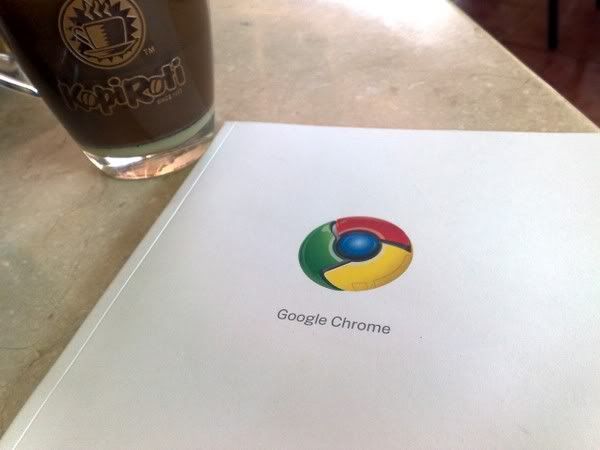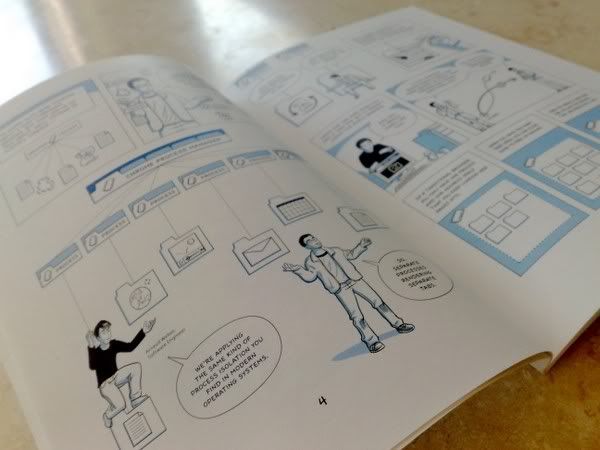The Philippines celebrated Software Freedom Day in different parts of the country. In Manila there were two locations, one in Makati at the University of Makati and the other in Quezon City at the National Computer Center.
So my dear "open-source mentor" (yeah the one who gave me the 30-day Ubuntu challenge) made me go to NCC (and that's a mean feat considering I live in Paranaque!). I still went though since I was curious as a non-techie on what was going on.
In my own understanding "Software Freedom" means that you don't have to pay to use software, thereby using "open source" products for your computing needs. My 30-day Ubuntu challenge has actually resulted in that. I now use both Open Office and Google Docs for my documents. I've yet to get a hang of using Gimp, but I must say I absolutely love Picasa 3 for my photo editing needs and I'm currently studying how to edit movies using the same.
I get asked a lot of times if one could survive with a Linux OS and I always say yes especially if you don't really need to install other applications that need more resources. One usually just makes documents and store pictures in their PC anyway and do other online chores (blogging, watching videos etc.) through websites that don't require you to install anything on your PC.
Try it! And be free!


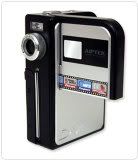 Aiptek DV5900 (October 2006 - August 2007) This has got to be the cutest digital camera I've used. The cam has this small LCD display and with it folded in, the DV5900 would look like a little coin purse. Its minimum functions are bearable when you're just the casual I-post-my-pictures-on-Friendster type of guy but the weak flash and poor video quality will make you irk once you see the results. No wonder its present market prize is now down to $39.99.
Aiptek DV5900 (October 2006 - August 2007) This has got to be the cutest digital camera I've used. The cam has this small LCD display and with it folded in, the DV5900 would look like a little coin purse. Its minimum functions are bearable when you're just the casual I-post-my-pictures-on-Friendster type of guy but the weak flash and poor video quality will make you irk once you see the results. No wonder its present market prize is now down to $39.99.